Wiki
Getting to know your device
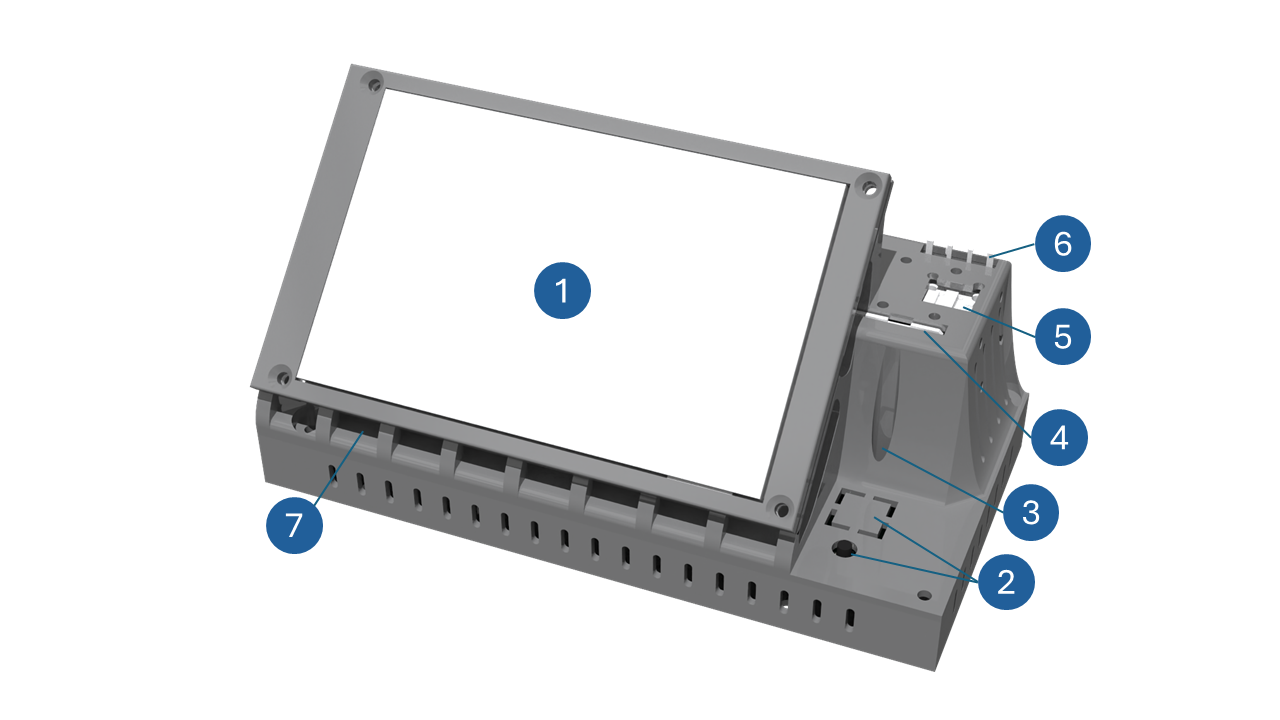
(1) Touch display (5″)
(2) Buttons
(3) LED indicator
(4) SD card
(5) Light sensor
(6) Air velocity sensor
(7) Sound level sensor
(8) Power supply
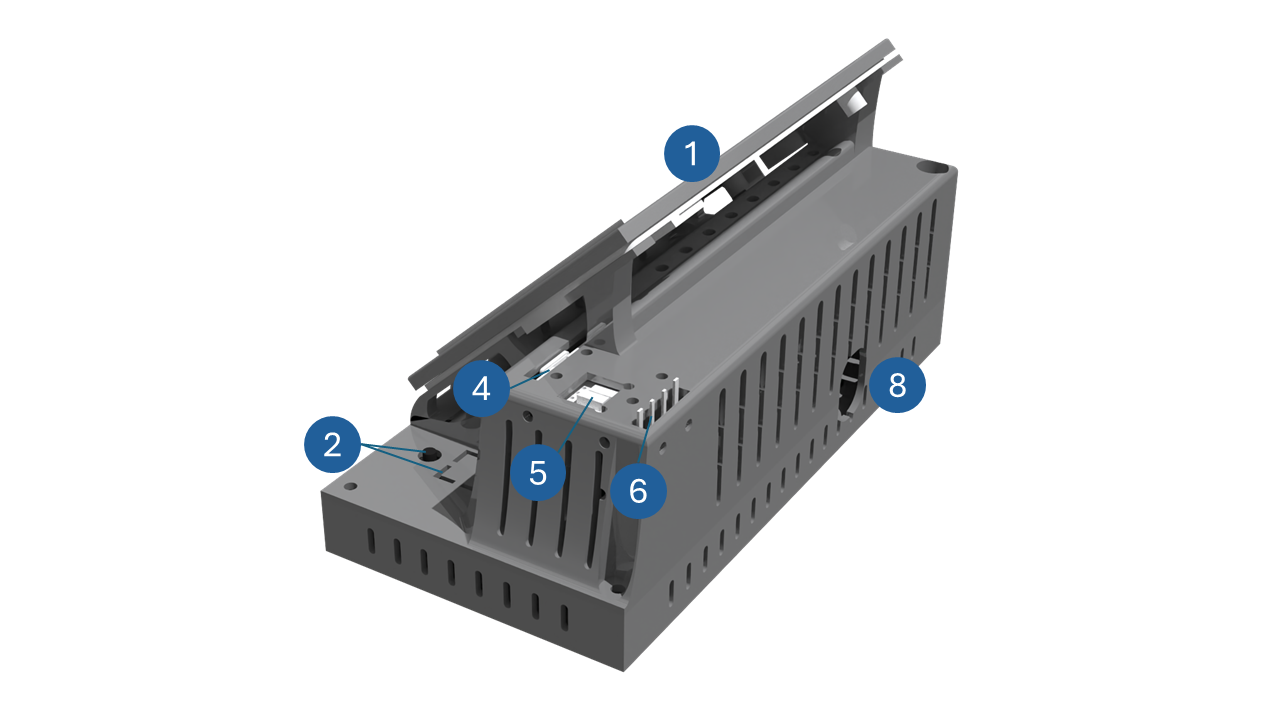
Device status with LED indicator
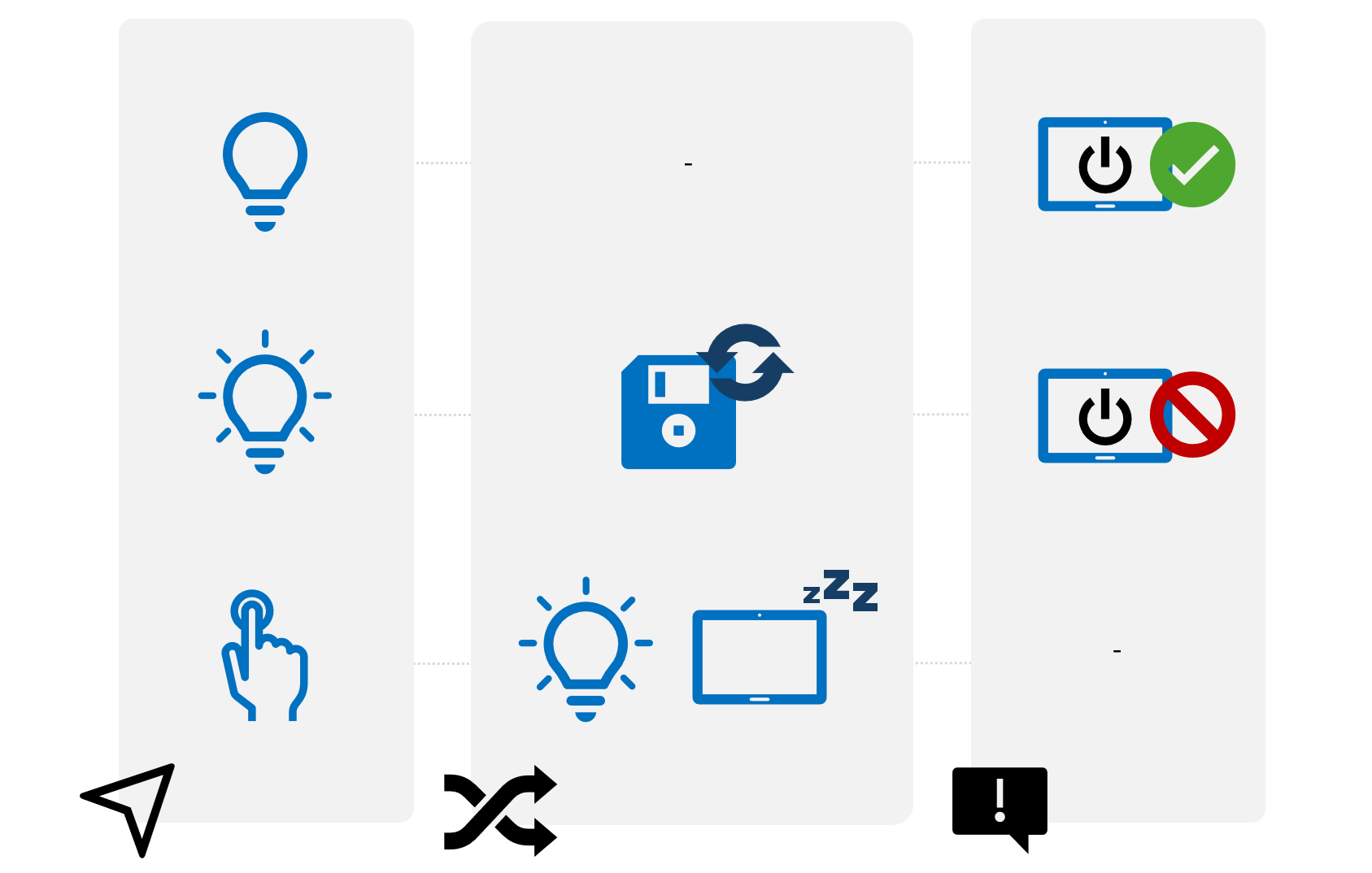
- When the LED is off:
The device can be switched off normally. - When the LED is on:
Data is being stored, so please do not switch off the device. - When the button is pressed:
The LED lights up and the device goes into sleep mode.
Press the button again to wake the device from sleep mode.
