Wiki
Read out saved data
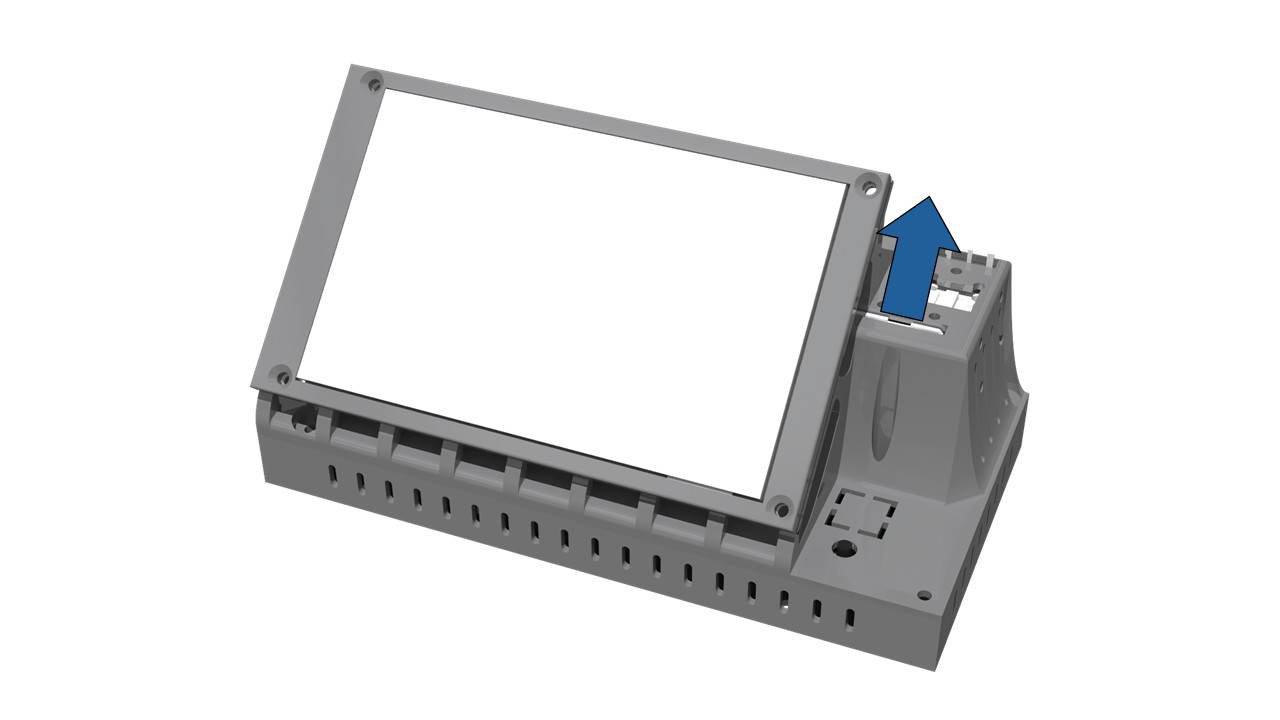
- Turn off the Ressourcenwächter,
- Remove the SD card (press lightly on the SD card to eject it),
- Use the SD card reader to read the data on a computer,
- Once the SD card is recognized, the data stored on it can be retrieved in
.csvand.txtformat.
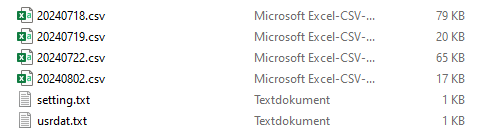
Sensor data is stored in YYYYMMDD.csv format. All settings are stored in setting.txt. User data such as level and experience values can be found in usrdat.txt.
